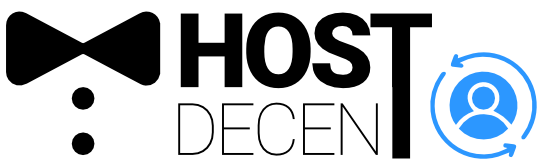All Mail PRO users are welcome to access POP, IMAP, and SMTP services through authentication with username and password. For your security, Mail PRO requires access to these services through TLS protocol.
Digital Decent LLC trough hostdecent.com provides the services but does not deal with the configuration and management of an user's devices and programs.
Therefore, it is the customer's responsibility to ensure their devices and those of their users are correctly configured to use our services.
User access parameters
Connect any email clients like Spark or Outlook:
There are no minimum requirements for using Outlook exclusively as an email client configured in POP/IMAP and SMTP. To access calendars and address book on Outlook, we recommend using the 2013 version or later. Furthermore, the CalDAV Synchronizer plugin must be updated to the latest version. Remember that only M2 and M3 plans have some of these advanced features enabled.
Username and Password: enter your email address and password as username for both the incoming and outgoing mail server (even if it is indicated as an optional field, enter it anyway)
POP ACCESS:
User Name: [email protected]
Password: your password
Hostname or incoming mail server: pop.emailpnl.com
Port: 995
Connection security: TLS
IMAP ACCESS:
User Name: [email protected]
Password: your password
Hostname or incoming mail server: imap.emailpnl.com
Port: 993
Connection security: TLS
SMTP ACCESS:
User Name: [email protected]
Password: your password
Hostname or outgoing mail server: smtp.emailpnl.com
Port: 465 (in case of problems, try port 25 or 587 with STARTTLS option)
Connection security: SSL